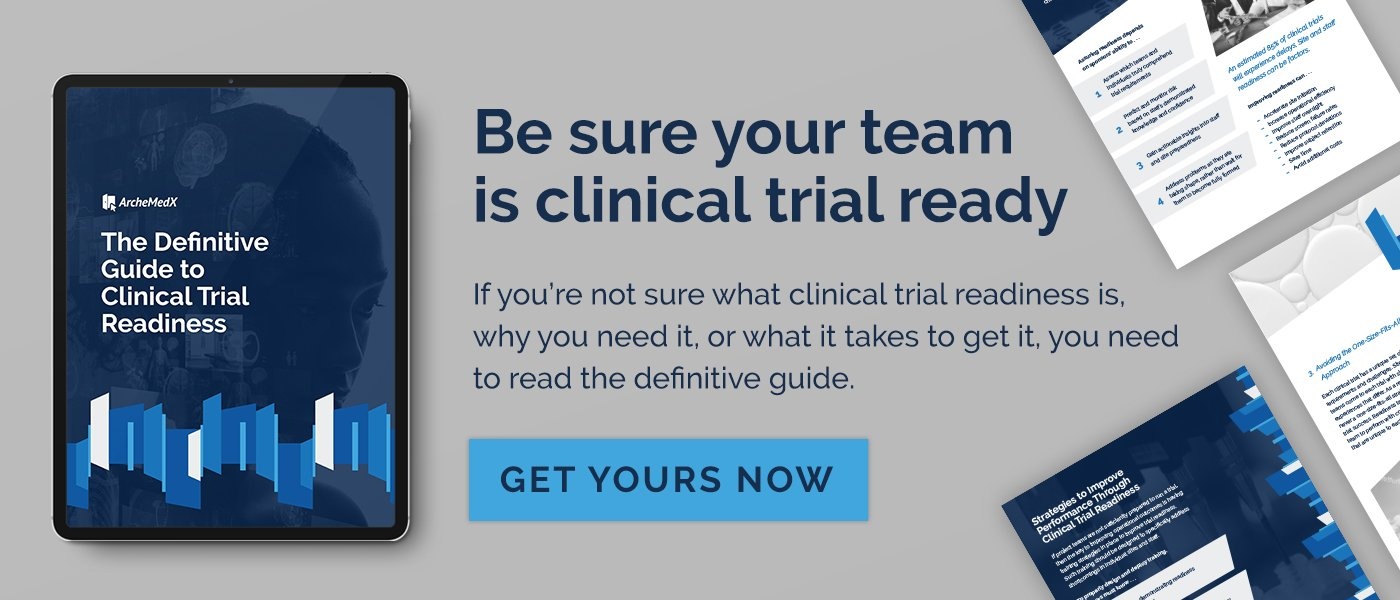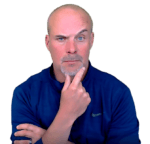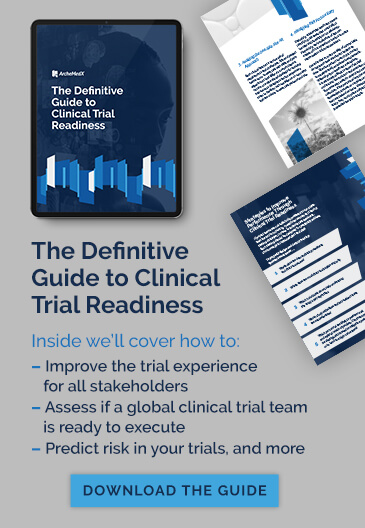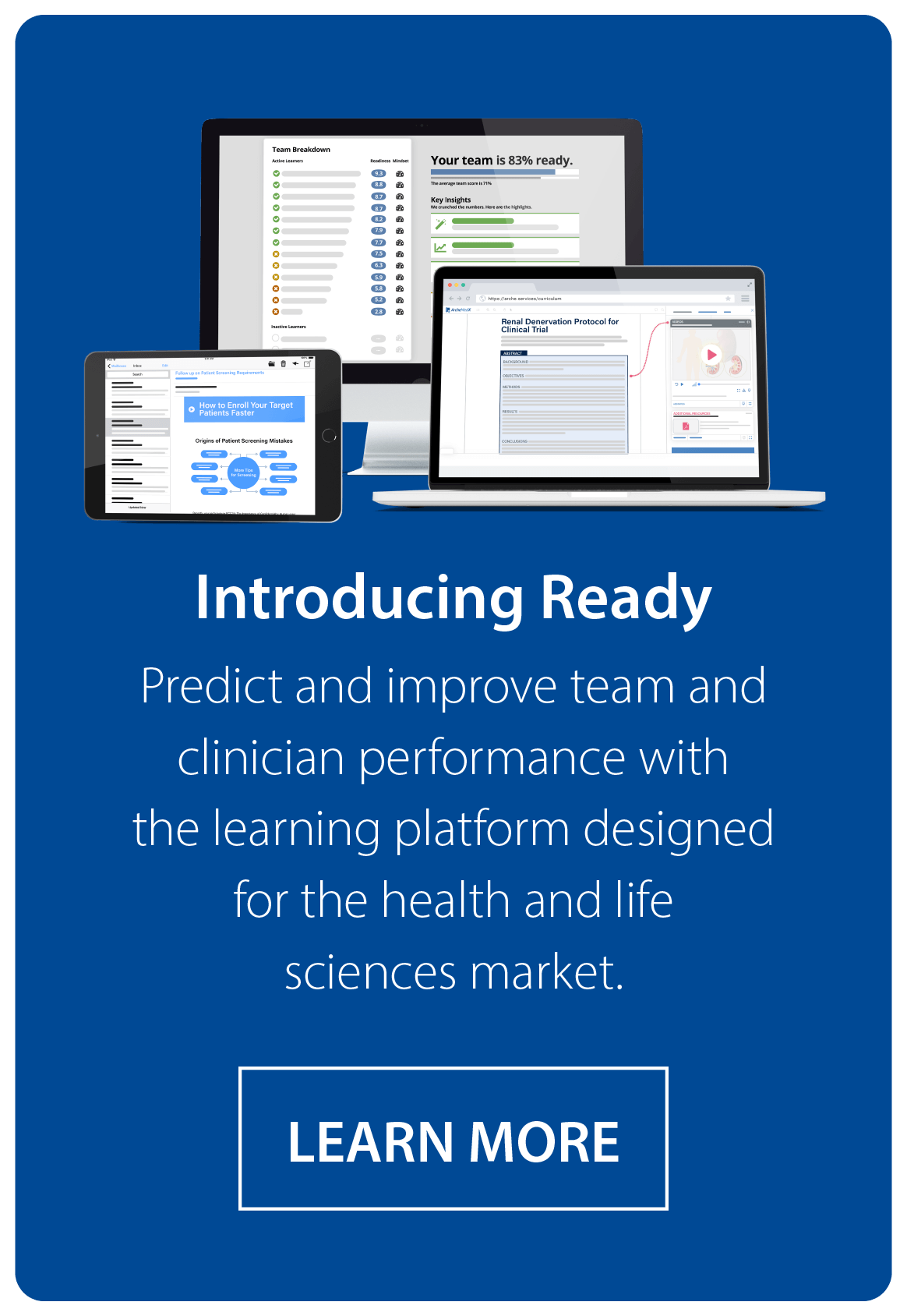Before the COVID-19 pandemic hit, the principal investigator (PI) meeting was a non-debatable necessity in the beginnings of launching a clinical trial. Unfortunately, they also made up a huge budget line item – with the average price tag coming in close to $1 M USD for a global series of PI meetings.
But they’re off the table with the COVID pandemic – or are they? The fact is, you can pull off an effective, virtual PI meeting. Here’s how to make sure you do.
Make investigator meeting attendance virtual – and flexible
Back in December, I wrote about the PI meeting for the first time. And I described how even though you may exert extreme effort to get them there, up to 60% of Investigators may fail to attend a meeting.
Plus, consider that there will be changes in staff over the duration of the study.
You can see the rising potential for risks and missteps simply coming from key trial staff being uninformed. And yet – many clinical operations professionals simply accept this as the “standard.”
Because so many accept these things as unchangeable, the solution feels like it should be as simple as scheduling a web meeting to cover the eight hours you planned for the meeting, right?
Wrong.
Multiple brain studies have revealed that the average attention span of an adult is only 10 minutes. Imagine how often attendees will become distracted if they are not interested in the topics being shared or not actively engaged in some way.
How much do you enjoy sitting through eight hours of PowerPoint presentations, in-person or online? How much do you think your PI and CRA attendees enjoy it?
And before we get to a solution, I’ll remind you of one more piece of bad news: a well-documented phenomenon known as the forgetting curve indicates that even if you run a flawless meeting, most attendees will forget 90% of what they learned before they ever screen the first trial subject.
So why are we perpetuating a model that accepts this? There’s a better answer.
Don’t just shift your baseline PI meeting content to a web meeting. It’s time to transform how you approach these meetings in order to get the most out of them, and achieve the ultimate goal: preparing PI and CRA attendees to succeed in your clinical trial.
If you want to achieve that goal, you need to do three things:
- Optimize your content for a virtual experience.
- Make your meeting on-demand instead of live.
- Plan to re-engage over the period of time after the PI meeting.
Optimizing your content for a virtual experience
We recently released an article on this exact topic – 7 Tips to Transform Training Content for Use in Virtual Clinical Trials. Whether the conduct of your trial will be virtual, hybrid, or traditional – anything you can deliver remotely can be reimagined with these tips.
The best part of building out your training this way is that you can begin to think about one of the key topics I wrote about in December: planning content based on what the attendees know already. Focus on the new learning as your outcomes for the training content, and you may find that you have less content to build.
Making your meeting on-demand instead of live
Whether you’re planning an in-person meeting, or a virtual one, we’ll always have the possibility that some, or most, of your PIs will be unable to meet at a specific time. That likelihood grows the longer the meeting is.
Why would you choose a live web meeting when you can make it available to attendees on-demand?
The most frequent answer? “So we can answer their questions live.”
But digging deeper, I’ve found that it’s often that trial managers want to be able to track who attended, and live meetings make that about as easy as the traditional way.
But digital tools like Ready make tracking attendance, and more important – engagement, for on-demand learning possible. There are so many ways to engage with your PI and CRA attendees outside of a live meeting, that answering questions shouldn’t be confined to a single meeting.
In fact, some of our clients see the greatest benefit by sending a regular cadence of refresher content on the most critical topics covered in the original session.
In Ready, we call these “boosts,” and what they represent is a way to automatically emphasize key topics or frequently answered questions – as well as a way to improve knowledge retention by keeping the engagement going over time.
Re-engaging attendees over time
For most trials, the content ends when the meeting does.
But remember the forgetting curve?
You can easily let your training concepts do double-duty. Plan a regular cadence of follow up emails, as I mentioned in the previous section.
Our clients who use Ready use our boosts feature to revisit the most important concepts they already put together for the initial content. Don’t create new content – you can just reuse what you produced for the meeting. Your desired objective is for key content to be remembered and retained.
And speaking of memory and retention, individual engagement is the second thing you must do for an effective virtual PI meeting.
Engage investigator meeting attendees individually
One of the biggest challenges with delivering an effective PI meeting is that there are only a handful of presenters with mastery of the information.
But there’s a room full of attendees, who all learn at different paces, have different roles, and are interested in different parts of the content.
Imagine if you could virtually sit next to each PI or CRA, and specifically call their attention to something you know is important? Stop them in their tracks to ensure they pay attention, or to give them resources they may want to refer to for more information?
Individuals learn in many different ways, and at their own pace. Some will want more information, and some will feel confident after the first presentation of your content.
An on-demand virtual PI meeting offers you the opportunity to deliver these learning moments, which is a term we use with our product Ready. At any point in your content, you can call attention to an important point, ask each individual a question that they must answer, or provide additional resources and content to the learners who need more support.
Give your PIs and CRAs the tools they need to feel confident and effective, without derailing the schedules of those that are already well-equipped.
A second major challenge is that there can be great swathes of time between when the PI meeting occurs and when investigators will sit in front of their first subjects. How much of the information presented at your PI meeting will be retained months later when it must be applied?
Incomplete or lost learning leads to problems like protocol deviations and early high screen failure rates. Many of these missteps could be prevented if we accept that learning is a journey that should be personalized and reinforced over time.
In order to address this challenge, you can use the tip I shared earlier in this post to plan a regular cadence of the same critical study objectives you presented as refreshers over time.
Earlier we discussed how many of our clients use our boosts feature to do this automatically – but whether you use Ready, or create a plan to re-engage manually, using this approach will allow you to make everyone aware of the most important FAQs, to drive the implementation of processes, and support your staff in becoming the most knowledgeable about your protocol that they can be.
Doing so will enable your attendees to increase and solidify their knowledge in the days and weeks that follow the meeting instead of forgetting most of what they learned.
But you can do so much more, like identify where an attendee is most at risk and then nudge them to dive deeper into those critical study objectives until they have mastered the topic.
Or even more useful – you can identify the members of the attendee population who are most well-prepared, and most likely to succeed right away with the trial protocol.
Look beyond pass/fail to measure investigator and CRA clinical trial readiness
Imagine this scenario: all of your PIs and CRAs attend and complete your PI meeting, whether in-person or virtually. At the end of the course, you present the entire group with a multiple-choice quiz that they must complete individually.
Some of the attendees might answer correctly and be completely sure about their answers. That group has gained the knowledge and is ready to apply what they have learned in trial.
Others, however, may get through the test by completely guessing. Perhaps all of these attendees manage to pass the quiz. Do you think they are all prepared to adhere to the protocol in the field?
It’s time for us to overhaul the way that we gauge how prepared our PIs and CRAs (and sites) are to succeed in a clinical trial. There are many different way to improve how we measure our investigators, including:
- Switching from multiple choice to a vignette that requires a clinical decision
- Using confidence-based assessment in addition to a right/wrong answer
- Assessing attendees’ aptitude or willingness to implement the new things you presented
You want your trial to start with the sites most likely to hit enrollment targets. So why are you guessing at who those are? Incorporating these types of changes will improve your trial performance.
That’s because looking beyond a simple pass/fail model also opens up your ability to provide a measurement that proves to sponsors and contract research organizations (CROs) how well the material has been understood, where the attendees’ strengths and weaknesses lie, and how well prepared the attendees are for participation in the study.
Trial managers can make faster and more informed decisions based on actual data that reveals which PIs and trial coordinators understand the protocol and enrollment requirements. Combine your usual site data with clear evidence like these 3 metrics for your site selection checklist and you’ll find the best possible sites to start and conduct your trial.
Getting started with a remote clinical trial investigator meeting
Need more help on moving your PI meeting to a virtual experience? You’re in good company: 87% of the industry is planning to increase the use of digital PI meeting delivery.
So be sure to check out the links I included in this article for more information. Need even more? Check out Ready, and get a free consultation on how you can use it for launching your meeting.